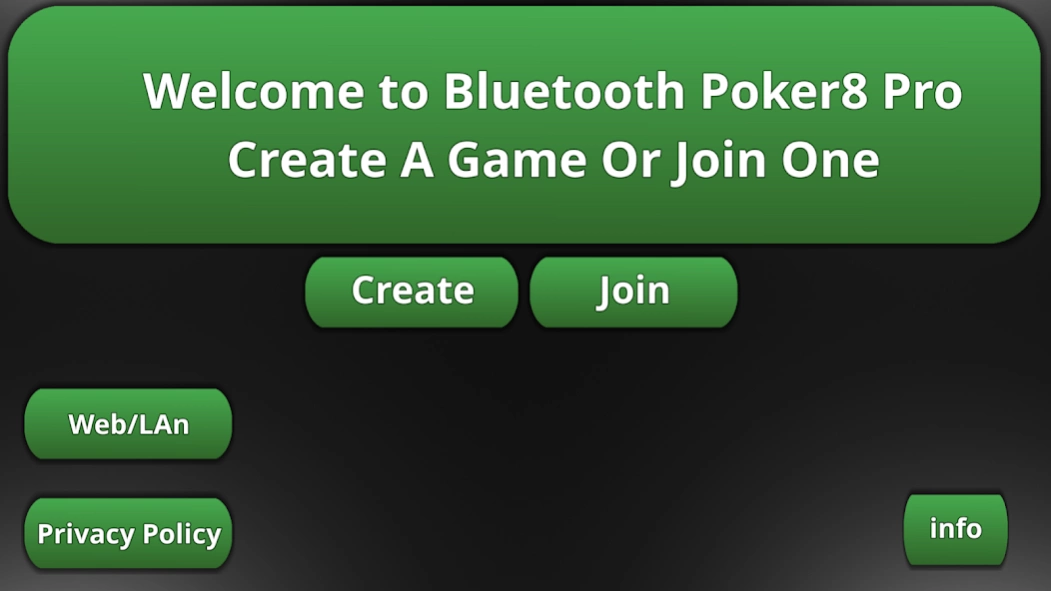BlueTooth Poker 8 Pro 2.8.7
Paid Version
Publisher Description
It's the Pro version of Bluetooth poker 8 ( Texas Holdem ) where up to 8 people can play together with their smartphone.
It's a multiplayer game, with Computer bots.
Bluetooth is buggy on some phone so experience may vary and my app is at the first stage.
Better the phone is, better is the experience.
**********Choose the best phone for the server side.**********
One smartphone is the server and the others are clients.
Be sure to enable Bluetooth on all phones.
Before playing, pair via Bluetooth the server phone with up to 7 others phones which wants to play with.
At the End of a game it will show you if you have won the game or not. Disconnection and new connection is possible.
If it doesn't work the first time try to destroy the launched app and make sure you have Bluetooth enabled and that your device is paired to the server phone before relaunching the app (The server phone could be any one and there is just one).
Any comments are welcome
Icon made by Nikita Golubev perfect from www.flaticon.com
Special Thanks to Mathias(Ron) and to Uidas
And to the Godot Team!
About BlueTooth Poker 8 Pro
BlueTooth Poker 8 Pro is a paid app for Android published in the Card Games list of apps, part of Games & Entertainment.
The company that develops BlueTooth Poker 8 Pro is DisD. The latest version released by its developer is 2.8.7.
To install BlueTooth Poker 8 Pro on your Android device, just click the green Continue To App button above to start the installation process. The app is listed on our website since 2024-03-09 and was downloaded 14 times. We have already checked if the download link is safe, however for your own protection we recommend that you scan the downloaded app with your antivirus. Your antivirus may detect the BlueTooth Poker 8 Pro as malware as malware if the download link to ch.disd.BlueToothPoker8Pro is broken.
How to install BlueTooth Poker 8 Pro on your Android device:
- Click on the Continue To App button on our website. This will redirect you to Google Play.
- Once the BlueTooth Poker 8 Pro is shown in the Google Play listing of your Android device, you can start its download and installation. Tap on the Install button located below the search bar and to the right of the app icon.
- A pop-up window with the permissions required by BlueTooth Poker 8 Pro will be shown. Click on Accept to continue the process.
- BlueTooth Poker 8 Pro will be downloaded onto your device, displaying a progress. Once the download completes, the installation will start and you'll get a notification after the installation is finished.
Program Details
General |
|
|---|---|
| Publisher | DisD |
| Released Date | 2024-03-09 |
| Languages | English |
Category |
|
|---|---|
| Category | Games & Entertainment |
| Subcategory | Card Games |
System requirements |
|
|---|---|
| Operating systems | android |
Download information |
|
|---|---|
| File size | |
| Total downloads | 14 |
Pricing |
|
|---|---|
| License model | Paid |
| Price | $2.99 |
Version History
version 2.8.7
posted on 2024-03-09
-This is the Pro version.
Let me know if you have any suggestions...
Release 2.8.7:
-Changed Icon.
-Upgraded Android target version to 33.
Release 2.8.6:
-Changed Icon made with Midjourney bot.
Release 2.8.5:
-Corrected wrong minimum raise
-Updated Godot to 3.5
Release 2.8.4:
-Corrected minus Stack when Stack below Blinds and in previous round all had fold
Release 2.8.3:
-Corrected the chips display size in replay mode.
-Updated Godot version to 3.4.4
version 2.8.6
posted on 2022-10-09
-This is the Pro version.
Let me know if you have any suggestions...
Release 2.8.6:
-Changed Icon made with Midjourney bot.
Release 2.8.5:
-Corrected wrong minimum raise
-Updated Godot to 3.5
Release 2.8.4:
-Corrected minus Stack when Stack below Blinds and in previous round all had fold
Release 2.8.3:
-Corrected the chips display size in replay mode.
-Updated Godot version to 3.4.4
version 2.8.3
posted on 2022-04-19
-This is the Pro version.
Let me know if you have any suggestions...
Release 2.8.3:
-Corrected the chips display size in replay mode.
-Updated Godot version to 3.4.4
Release 2.8.2:
-Corrected some bugs
-Changed Background
-Ameliorated 8 players mode but still unstable.(Prefer 6 players to have a stable experience)
Release 2.8.1:
-Replays are easier to quit
Release 2.8.0:
-Added Wins and Rebuys counts
-Augmented the size of all shown cards
-Corrected replay
version 2.8.2
posted on 2021-11-14
-This is the Pro version.
Let me know if you found a bug...
Release 2.8.2:
-Corrected some bugs
-Changed Background
-Ameliorated 8 players mode but still unstable.(Prefer 6 players to have a stable experience)
Release 2.8.1:
-Replays are easier to quit
Release 2.8.0:
-Added Wins and Rebuys counts
-Augmented the size of all shown cards
-Corrected replay
Release 2.7.9:
-Corrected Half-Pot and Pot buttons to match 2:1 odds
Release 2.7.8:
-Corrected Home Button
-Corrected Bots not willing to play
version 2.8.1
posted on 2021-10-13
-This is the Pro version.
Let me know if you found a bug...
Release 2.8.1:
-Replays are easier to quit
Release 2.8.0:
-Added Wins and Rebuys counts
-Augmented the size of all shown cards
-Corrected replay
Release 2.7.9:
-Corrected Half-Pot and Pot buttons to match 2:1 odds
Release 2.7.8:
-Corrected Home Button
-Corrected Bots not willing to play
version 2.8.0
posted on 2021-10-09
-This is the Pro version.
Let me know if you found a bug...
Release 2.8.0:
-Added Wins and Rebuys counts
-Augmented the size of all shown cards
-Corrected replay
Release 2.7.9:
-Corrected Half-Pot and Pot buttons to match 2:1 odds
Release 2.7.8:
-Corrected Home Button
-Corrected Bots not willing to play
Release 2.7.7:
-Changed Showdown to follow rules of Poker
-Added 4 buttons to automate your game
-Corrected Replays
version 2.7.9
posted on 2021-09-06
-This is the Pro version.
Let me know if you found a bug...
Release 2.7.9:
-Corrected Half-Pot and Pot buttons to match 2:1 odds
Release 2.7.8:
-Corrected Home Button
-Corrected Bots not willing to play
Release 2.7.7:
-Changed Showdown to follow rules of Poker
-Added 4 buttons to automate your game
-Corrected Replays
Release 2.7.6:
-Enabled 7-8 player mode with Scatternet
(For now kind of unstable would be improved)
-Corrected Replays
version 2.7.6
posted on 2021-08-20
-This is the Pro version.
Let me know if you found a bug...
Release 2.7.6:
-Enabled 7-8 player mode with Scatternet
(For now kind of unstable would be improved)
-Corrected Replays
Release 2.7.5:
-Corrected Loading Bar
Release 2.7.4:
-Added a progress bar
Release 2.7.3:
-Added game stats of player stack
-Added round stats with pot and player stack
-Corrected some Bugs
Release 2.7.2:
-Corrected side pots for four players and more
-Corrected multi disconnection and multi connection at the same time
version 2.7.5
posted on 2021-05-02
-This is the Pro version.
Let me know if you found a bug...
Release 2.7.5:
-Corrected Loading Bar
Release 2.7.4:
-Added a progress bar
Release 2.7.3:
-Added game stats of player stack
-Added round stats with pot and player stack
-Corrected some Bugs
Release 2.7.2:
-Corrected side pots for four players and more
-Corrected multi disconnection and multi connection at the same time
version 2.7.3
posted on 2021-04-25
-This is the Pro version.
Let me know if you found a bug...
Release 2.7.3:
-Added game stats of player stack
-Added round stats with pot and player stack
-Corrected some Bugs
Release 2.7.2:
-Corrected side pots for four players and more
-Corrected multi disconnection and multi connection at the same time
Release 2.7.1:
-Corrected display of cards when all all in
-Corrected bluetooth module crashing
-Corrected replays
version 2.5.8
posted on 2021-02-04
-This is the Pro version.
Known Bugs:
-Changing from server to client(visversa) with back button.
Let me know if you found a bug...
Release 2.5.8:
-Corrected Bot not playing
Release 2.5.7:
-Corrected CashIn sound not playing
-Ameliorated the end of game when number of player changes
Release 2.5.6:
-Added link button to Web/Lan Poker 8
Release 2.5.5:
-Corrected minor bugs
Release 2.5.4:
-Corrected a bug of re-connection and disconnection
Release 2.5.3:
-Corrected a late connection Bug
version 2.5.7
posted on 2020-12-18
-This is the Pro version.
Known Bugs:
-Changing from server to client(visversa) with back button.
Let me know if you found a bug...
Release 2.5.7:
-Corrected CashIn sound not playing
-Ameliorated the end of game when number of player changes
Release 2.5.6:
-Added link button to Web/Lan Poker 8
Release 2.5.5:
-Corrected minor bugs
Release 2.5.4:
-Corrected a bug of re-connection and disconnection
Release 2.5.3:
-Corrected a late connection Bug
version 2.5.6
posted on 2020-12-11
-This is the Pro version.
Known Bugs:
-Changing from server to client(visversa) with back button.
Let me know if you found a bug...
Release 2.5.6:
-Added a link button to Web/Lan Poker 8
Release 2.5.5:
-Corrected minor bugs
Release 2.5.4:
-Corrected a bug of re-connection and disconnection
Release 2.5.3:
-Corrected a late connection Bug
Release 2.5.2:
-Corrected regression Bug
Release 2.5.1:
-Corrected sounds
version 2.5.5
posted on 2020-12-03
-This is the Pro version.
Known Bugs:
-Changing from server to client(visversa) with back button.
Let me know if you found a bug...
Release 2.5.5:
-Corrected minor bugs
Release 2.5.4:
-Corrected a bug of re-connection and disconnection
Release 2.5.3:
-Corrected a late connection Bug
Release 2.5.2:
-Corrected regression Bug
Release 2.5.1:
-Corrected sounds
Release 2.5.0:
-Corrected asking chack in some case of all in mode
-Added a vibration on winning
-Added a quit menu with back button
version 2.5.3
posted on 2020-11-26
-This is the Pro version.
Known Bugs:
-Changing from server to client(visversa) with back button.
Let me know if you found a bug...
Release 2.5.3:
-Corrected a late connection Bug
Release 2.5.2:
-Corrected regression Bug
Release 2.5.1:
-Corrected sounds
Release 2.5.0:
-Corrected asking chack in some case of all in mode
-Added a vibration on winning
-Added a quit menu with back button
Release 2.4.9:
-Added a shake screen on winning
version 2.5.2
posted on 2020-11-22
-This is the Pro version.
Known Bugs:
-Changing from server to client(visversa) with back button.
Let me know if you found a bug...
Release 2.5.2:
-Corrected regression Bug
Release 2.5.1:
-Corrected sounds
Release 2.5.0:
-Corrected asking chack in some case of all in mode
-Added a vibration on winning
-Added a quit menu with back button
Release 2.4.9:
-Added a shake screen on winning
Release 2.4.8:
-Again...Corrected a bug of sidepot
Release 2.4.7:
-Corrected a bug of sidepot
version 2.5.1
posted on 2020-11-11
-This is the Pro version.
Known Bugs:
-Changing from server to client(visversa) with back button.
Let me know if you found a bug...
Release 2.5.1:
-Corrected sounds
Release 2.5.0:
-Corrected asking chack in some case of all in mode
-Added a vibration on winning
-Added a quit menu with back button
Release 2.4.9:
-Added a shake screen on winning
Release 2.4.8:
-Again...Corrected a bug of sidepot
Release 2.4.7:
-Corrected a bug of sidepot
version 2.5.0
posted on 2020-11-06
-This is the Pro version.
Known Bugs:
-Changing from server to client(visversa) with back button.
Let me know if you found a bug...
Release 2.5.0:
-Corrected asking chack in some case of all in mode
-Added a vibration on winning
-Added a quit menu with back button
Release 2.4.9:
-Added a shake screen on winning
Release 2.4.8:
-Again...Corrected a bug of sidepot
Release 2.4.7:
-Corrected a bug of sidepot
Release 2.4.6:
-Added shadow to buttons.
-Not in immersive mode anymore (Buggy on Godot)
version 2.4.9
posted on 2020-11-05
-This is the Pro version.
Known Bugs:
-Changing from server to client(visversa) with back button.
Let me know if you found a bug...
Release 2.4.9:
-Added a shake screen on winning
Release 2.4.8:
-Again...Corrected a bug of sidepot
Release 2.4.7:
-Corrected a bug of sidepot
Release 2.4.6:
-Added shadow to buttons.
-Not in immersive mode anymore (Buggy on Godot)
Release 2.4.5:
-Corrected player fold sound.
-Added Old Hands History up to 30 screenshots.
-Lifted up all the menu and fonts.
version 2.4.8
posted on 2020-11-02
-This is the Pro version.
Known Bugs:
-Changing from server to client(visversa) with back button.
Let me know if you found a bug...
Release 2.4.8:
-Again...Corrected a bug of sidepot
Release 2.4.7:
-Corrected a bug of sidepot
Release 2.4.6:
-Added shadow to buttons.
-Not in immersive mode anymore (Buggy on Godot)
Release 2.4.5:
-Corrected player fold sound.
-Added Old Hands History up to 30 screenshots.
-Lifted up all the menu and fonts.
version 2.4.7
posted on 2020-11-01
-This is the Pro version.
Known Bugs:
-Changing from server to client(visversa) with back button.
Let me know if you found a bug...
Release 2.4.7:
-Corrected a bug of sidepot
Release 2.4.6:
-Added shadow to buttons.
-Not in immersive mode anymore (Buggy on Godot)
Release 2.4.5:
-Corrected player fold sound.
-Added Old Hands History up to 30 screenshots.
-Lifted up all the menu and fonts.
version 2.4.6
posted on 2020-10-26
-This is the Pro version.
Known Bugs:
-Changing from server to client(visversa) with back button.
Let me know if you found a bug...
Release 2.4.6:
-Added shadow to buttons.
-Not in immersive mode anymore (Buggy on Godot)
Release 2.4.5:
-Corrected player fold sound.
-Added Old Hands History up to 30 screenshots.
-Lifted up all the menu and fonts.
Release 2.4.4:
-Corrected bug of fold don't play anim..
-Corrected some other details.
version 2.4.5
posted on 2020-10-21
-This is the Pro version.
Known Bugs:
-Changing from server to client(visversa) with back button.
Let me know if you found a bug...
Release 2.4.5:
-Corrected player fold sound.
-Added Old Hands History up to 30 screenshots.
-Lifted up all the menu and fonts.
Release 2.4.4:
-Corrected bug of fold don't play anim..
-Corrected some other details.
Release 2.4.3:
-Corrected sound.
-Added On/Off Sound.
version 2.4.4
posted on 2020-10-17
-This is the Pro version.
Known Bugs:
-Changing from server to client(visversa) with back button.
Let me know if you found a bug...
Release 2.4.4:
-Corrected bug of fold don't play anim..
-Corrected some other details.
Release 2.4.3:
-Corrected sound.
-Added On/Off Sound.
Release 2.4.2:
-Corrected some Bug due to Bot add.
Release 2.4.1:
-Augmented SpinBoxes UpDown Icon.
-Added sound from other player.
-Corrected turn indicator.
version 2.4.3
posted on 2020-10-10
-This is the Pro version. Download the same version to play.
Known Bugs:
-Changing from server to client(visversa) with back button.
Let me know if you found a bug...
Release 2.4.3:
-Corrected sound.
-Added On/Off Sound.
Release 2.4.2:
-Corrected some Bug due to Bot add.
Release 2.4.1:
-Augmented SpinBoxes UpDown Icon.
-Added sound from other player.
-Corrected turn indicator.
Release 2.4.0:
-Added Bots
Release 2.3.9:
-Corrected Zoom
version 2.4.2
posted on 2020-10-07
-This is the Pro version. Download the same version to play.
Known Bugs:
-Changing from server to client(visversa) with back button.
Let me know if you found a bug...
Release 2.4.2:
-Corrected some Bug due to Bot add.
Release 2.4.1:
-Augmented SpinBoxes UpDown Icon.
-Added sound from other player.
-Corrected turn indicator.
Release 2.4.0:
-Added Bots
Release 2.3.9:
-Corrected Zoom
version 2.4.1
posted on 2020-10-06
-This is the Pro version. Download the same version to play.
Known Bugs:
-Changing from server to client(visversa) with back button.
Let me know if you found a bug...
Release 2.4.1:
-Augmented SpinBoxes UpDown Icon.
-Added sound from other player.
-Corrected turn indicator.
Release 2.4.0:
-Added Bots
Release 2.3.9:
-Corrected Zoom
Release 2.3.8:
-Corrected wrong person asked for rebuy.
-Added Zoom on Shown cards from other players.
Release 2.3.7:
-Corrected a gameplay bug.
version 2.4.0
posted on 2020-10-01
-This is the Pro version. Download the same version to play.
Known Bugs:
-Changing from server to client(visversa) with back button.
Let me know if you found a bug...
Release 2.4.0:
-Added Bots
Release 2.3.9:
-Corrected Zoom
Release 2.3.8:
-Corrected wrong person asked for rebuy.
-Added Zoom on Shown cards from other players.
Release 2.3.7:
-Corrected a gameplay bug.
Release 2.3.6:
-Used the TDA minimum Raise standart
-Changed the visible timer to Show/Hide Cards
version 2.3.9
posted on 2020-09-24
-This is the Pro version. Download the same version to play.
Known Bugs:
-Changing from server to client(visversa) with back button.
Let me know if you found a bug...
Release 2.3.9:
-Corrected Zoom
Release 2.3.8:
-Corrected wrong person asked for rebuy.
-Added Zoom on Shown cards from other players.
Release 2.3.7:
-Corrected a gameplay bug.
Release 2.3.6:
-Used the TDA minimum Raise standart
-Changed the visible timer to Show/Hide Cards
version 2.3.4
posted on 2020-09-13
-This is the Pro version. Download the same version to play.
Known Bugs:
-Changing from server to client(visversa) with back button.
Let me know if you found a bug...
Release 2.3.4:
-Added Show/Hide Cards at the showdown.
Release 2.3.3:
-Added screen orientation.
-Changed the menu of connected pairs.
-Corrected regression bugs.
Release 2.3.2:
-Corrected Allin bugs.
-Corrected two time fold anim.
Release 2.3.1:
-Corrected some Bugs
version 2.3.2
posted on 2020-09-03
-This is the Pro version. Download the same version to play.
Known Bugs:
-Changing from server to client(visversa) with back button.
-When connecting at the end of a game, the new player is not implemented to the game for now and should retry to connect or restart the game.
Let me know if you found a bug...
Release 2.3.2:
-Corrected Allin bugs.
-Corrected two time fold anim.
Release 2.3.1:
-Corrected some Bugs
version 2.2.2
posted on 2020-08-20
-This is the Pro without Ads version.
Known Bugs:
-Changing from server to client(visversa) with back button.
Let me know if you found a bug...
Release 2.2.2:
-Corrected the 0 bet for last player to fold.
-Corrected some bugs...
Release 2.2.1:
-Added a show folded cards function.
-Ameliorated the Zoom in function.
Release 2.2.0:
-Added a menu to change the nickname at the beginning
version 2.2.1
posted on 2020-06-13
-This is the Pro without Ads version.
Known Bugs:
-Changing from server to client(visversa) with back button.
Let me know if you found a bug...
Release 2.2.1:
-Added a show folded cards function.
-Ameliorated the Zoom in function.
Release 2.2.0:
-Added a menu to change the nickname at the beginning
Release 2.1.9:
-Corrected the distribution to last to first side pot
-Corrected cards not shown to the observers when winning and when All are All In
version 2.1.7
posted on 2020-05-28
-This is the Pro version.
Known Bugs: Let me know if you found a bug...
Release 2.1.7:
-Corrected Blocked game after Server Rebuy.
-Corrected SidePot special case.
Release 2.1.6:
-Corrected BlindsUp rate.
Release 2.1.5:
-Added Blinds Up notification.
-Corrected Rebuy.
-Corrected back button disconnection.
Release 2.1.4:
-Ameliorated first start connection.
Release 2.1.3:
-Corrected some Bugs.
version 2.1.6
posted on 2020-05-03
-This is the Pro version.
Known Bugs: Let me know if you found a bug...
Release 2.1.6:
-Corrected BlindsUp rate.
Release 2.1.5:
-Added Blinds Up notification.
-Corrected Rebuy.
-Corrected back button disconnection.
Release 2.1.4:
-Ameliorated first start connection.
Release 2.1.3:
-Corrected some Bugs.
Release 2.1.2:
-Corrected some Bugs.
Release 2.1.1:
-Added a title intro.
Release 2.1.0:
-Added Setting Panel and corrected bugs,.Should work as expected..
version 2.1.5
posted on 2020-04-29
-This is the Pro version.
Known Bugs: Let me know if you found a bug...
Release 2.1.5:
-Added Blinds Up notification.
-Corrected Rebuy.
-Corrected back button disconnection.
Release 2.1.4:
-Ameliorated first start connection.
Release 2.1.3:
-Corrected some Bugs.
Release 2.1.2:
-Corrected some Bugs.
Release 2.1.1:
-Added a title intro.
Release 2.1.0:
-Added Setting Panel and corrected bugs,.Should work as expected..
Release 2.0.9:
-Continuous mode enabled.
version 2.1.5
posted on 2020-04-23
-This is the Pro version.
Known Bugs: Let me know if you found a bug...
Release 2.1.5:
-Added Blinds Up notification.
-Corrected Rebuy.
Release 2.1.4:
-Ameliorated first start connection.
Release 2.1.3:
-Corrected some Bugs.
Release 2.1.2:
-Corrected some Bugs.
Release 2.1.1:
-Added a title intro.
Release 2.1.0:
-Added Setting Panel and corrected bugs,.Should work as expected..
Release 2.0.9:
-Continuous mode enabled.
version 2.1.4
posted on 2020-04-16
-This is the Pro version.
Known Bugs: Let me know if you found a bug...
Release 2.1.4:
-Ameliorated first start connection.
Release 2.1.3:
-Corrected some Bugs.
Release 2.1.2:
-Corrected some Bugs.
Release 2.1.1:
-Added a title intro.
Release 2.1.0:
-Added Setting Panel and corrected bugs,.Should work as expected..
Release 2.0.9:
-Continuous mode enabled.
version 2.1.3
posted on 2020-04-10
-This is the Pro version.
Known Bugs: Let me know if you found a bug...
Release 2.1.3:
-Corrected some Bugs.
Release 2.1.2:
-Corrected some Bugs.
Release 2.1.1:
-Added a title intro.
Release 2.1.0:
-Added Setting Panel and corrected bugs,.Should work as expected..
Release 2.0.9:
-Continuous mode enabled.
version 2.1.2
posted on 2020-04-05
-This is the Pro version.
Known Bugs: Let me know if you found a bug...
Release 2.1.2:
-Corrected some Bugs.
Release 2.1.1:
-Added a title intro.
Release 2.1.0:
-Added Setting Panel and corrected bugs,.Should work as expected..
Release 2.0.9:
-Continuous mode enabled.
Release 2.0.8:
-Cash game mode finished the reconnection are know working and at the re-connection the player stack would be restored.
version 2.1.1
posted on 2020-03-22
-This is the Pro version.
Known Bugs: Let me know if you found a bug...
Release 2.1.1:
-Added a title intro.
Release 2.1.0:
-Added Setting Panel and corrected bugs,.Should work as expected..
Release 2.0.9:
-Continuous mode enabled.
Release 2.0.8:
-Cash game mode finished the reconnection are know working and at the re-connection the player stack would be restored.
version 2.1.0
posted on 2020-03-20
-This is the Pro version.
Known Bugs: Let me know if you found a bug...
Release 2.1.0:
-Added Setting Panel and corrected bugs,.Should work as expected..
Release 2.0.9:
-Continuous mode enabled.
Release 2.0.8:
-Cash game mode finished the reconnection are know working and at the re-connection the player stack would be restored.
version 2.0.9
posted on 2020-02-24
-This is the Pro version, the free version is limited to one game and serves as demo.
Known Bugs: Let me know if you found a bug...
Release 2.0.9:
-Continuous mode enabled.
Release 2.0.8:
-Cash game mode finished the reconnection are know working and at the re-connection the player stack would be restored.
Release 2.0.7:
-Added half pot bet button and plus minus incremental. Ameliorated the deconnection and reconnection.
-There is a rebuy option on more than two player games.
version 2.0.9
posted on 2020-02-24
-This is the Pro version, the free version is discontinued and serves as demo.
Known Bugs: Let me know if you found a bug...
Release 2.0.9:
-Continuous mode enabled.
Release 2.0.8:
-Cash game mode finished the reconnection are know working and at the re-connection the player stack would be restored.
Release 2.0.7:
-Added half pot bet button and plus minus incremental. Ameliorated the deconnection and reconnection.
-There is a rebuy option on more than two player games.
version 1.8
posted on 2020-01-05
The BlueTooth Poker8 App with ads has reach 1k downloads and is fully functionnal!
To celebrate that I'm disposing a Pro version with no Ads.
There's surely remaining bugs don't hesitate to leave a comment.
Known Bugs; The disconnection and re connection aren't working well...
Release 1.8:
-Changed minsdk to sdk 23 Android 6.0
Release 1.7:
-Corrected a bug in side pots
Release 1.6:
-Corrected side pots
Release 1.5:
-Corrected bugs ...
Release 1.4:
-Updated libraries.(min. sdk: 21(LollyPop)).
version 1.5
posted on 2019-12-26
The BlueTooth Poker8 App with ads has reach 1k downloads and is fully functionnal!
To celebrate that I'm disposing a Pro version with no Ads.
There's surely remaining bugs don't hesitate to leave a comment.
Release 1.5:
-Corrected bugs ...
Release 1.4:
-Updated libraries.(min. sdk: 21(LollyPop)).
version 1.4
posted on 2019-09-08
The BlueTooth Poker8 App with ads has reach 1k downloads and is fully functionnal!
To celebrate that I'm disposing a Pro version with no Ads.
There's surely remaining bugs don't hesitate to leave a comment.
Release 1.4:
-Updated libraries.(min. sdk: 21(LollyPop)).